Mathematical Equation Insertion in MS-Word
Mathematical Equation Insertion in MS-Word
It is very easy to insert Mathematical Equation in MS-Word. For this we have to Click on Insert Menu. Under which we get the option of Equation which looks as given below:
When we click on it, there come few examples as given below:
If we want to Insert a new equation which is not available in the example, than we have to click on Insert New Equation.
When we click on Insert New Equation. A new Toolbar appears on screen by whose help we can insert different symbols and structures to insert our Equation properly.
It provides us symbols of different types. which can be seen under symbols toolbar. They are as given below.
And other option which is available is Structures, by which we can input different type of structures such as Fraction, Script, Radical, etc. All are as given below:
These equations can be prepared here and can be copied to any other software. In software like Coreldraw, Page Maker, etc. we get the option of insert object in which we can choose Microsoft Equation to insert the Mathematical equations in our matter typed in those software.
Hope the information in this blog is useful.
Please do leave a comment/query for this blog.
इस प्रकार की कम्प्यूटर सम्बंधित जानकारी के लिए हमारी वेबसाइट पर ब्लॉग लिंक पर क्लिक करें।
द्वारा
कुमार वैभव
डायरेक्टर
वैभव कंप्यूटर सेंटर एवं कंसल्टेंसी
वैभव सदन, देवकाली रोड,
फैज़ाबाद, अयोध्या।
Center website: www.vccfzd1.weebly.com
Facebook Page: https://www.facebook.com/vccfzd
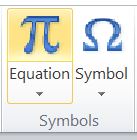

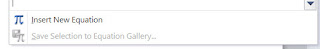






Comments
Post a Comment