PRINTING TWO BANK DETAILS IN TALLY
PRINTING TWO BANK DETAILS IN TALLY
When we Print a BILL OF SUPPLY i.e. a sales bill we can activate to print our account details in the bill. But what if we want to print Two account details in Tally. For this we have to add a TDL file to our Tally which will allow us to print two account details in a Sales Bill.
First of all we have to download a bank details TDL file (which you can download from internet). Place the file in a folder and copy its location by clicking on properties of the file. In security tab one can find the details of the file.
Now open Tally and press CTRL+ALT+T to open TDL Management. Press F4 to enter Manage Local TDLs. Now in Tally 9.0 ERP you have to use CTRL+ALT+V to paste the file details. But in Tally Prime you can directly specify path and select the file.
THIS WILL APPEAR CTRL+ALT+T
Once your file is properly loaded restart your Tally now you can see a new option under Display - Multiple Bank Details in Tally 9.0 ERP. In Tally Prime this will appear in Display More Reports.
Once you enter the bank details here. Now when you will print your Sales Bill you can see both the account details over there.
Hope the information in this blog is useful.
इस प्रकार की कम्प्यूटर सम्बंधित जानकारी के लिए हमारी वेबसाइट पर ब्लॉग लिंक पर क्लिक करें।


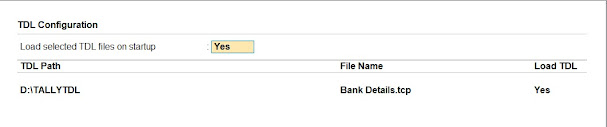






Comments
Post a Comment