SAVING POWERPOINT FILE AS VIDEO, IMAGE & PDF
SAVING POWERPOINT
FILE AS VIDEO AND IMAGE
We all know how to save a file. We simply have to press Ctrl + S or in File Menu we have to select Save/ Save As to save file.
What if one wants to run his slides as a Video or wants to save them as an Image.
The solution is simply save the file and change the type in MS-PowerPoint while saving the file.
In PowerPoint to save a file as a video file choose File Type as Windows Media Video. When you click on save after selecting the file type it takes time depending on number of slides in your file.
Likewise, when you want to save the slides as an image file than you have to choose the file type as JPG/ PNG/ GIF etc. according to your requirement. Once you select your file type and click on save a dialogue box appears questioning Every Slide/ Current Slide Only/ Cancel. If you want to save every slide as an image than click on Every Slide, to save the current slide as an image click on Current Slide Only. or if you don't want to save as an image click Cancel.
Once you click on Every Slide computer will show you the path where the converted image files have been stored. As in my case given below
Now to save as PDF here you have to choose PDF in file type. Remember that a PowerPoint file with Hindi fonts used may not show a proper output in PDF format. So you can try doing the following steps.
Save your slides as image and with the help of other software which is used to convert to PDF you can convert your file to PDF.
Also you can insert all your images to a new PowerPoint file and than save it as PDF.
Hoping this blog is clear.
Please do leave a comment/query for this blog.
Will write soon a new blog related to PageMaker. See you soon.
इस प्रकार की कम्प्यूटर सम्बंधित जानकारी के लिए हमारी वेबसाइट पर ब्लॉग लिंक पर क्लिक करें।
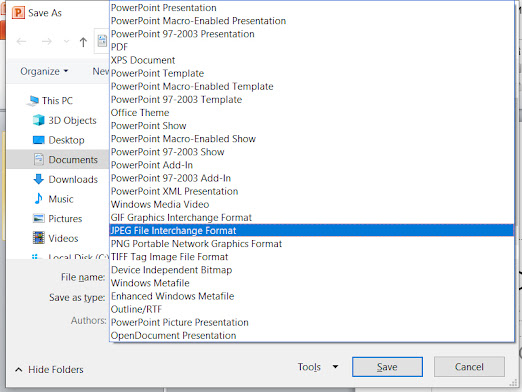





Comments
Post a Comment